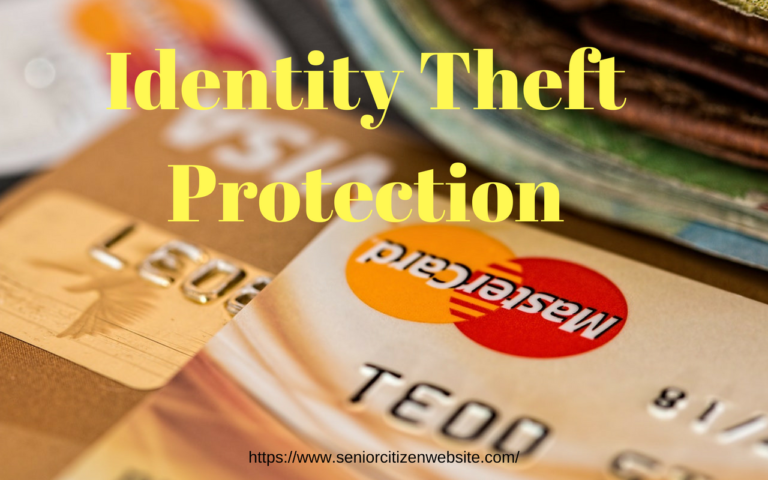Online security tips for senior citizen
The possibilities for using the internet are unlimited for seniors and can not only make your old age easier but also enrich it. Particularly practical: Depending on where you live, you can do your daily shopping online and “work off” your shopping list from the sofa – local supermarket chains deliver freshly chilled and promptly to your doorstep.
There is no long waiting at the checkout – you pay conveniently directly online. You can also order new clothes, books, electrical devices, gifts, and much more from the comfort of your home in the online shop.
The internet makes communication particularly easy for seniors. Whether e-mails, social media, or video telephony – even if friends or family may not live in the same city, you can at least visit and exchange ideas “online.” This does not necessarily replace a personal conversation or a coffee chat with friends, but it prevents loneliness and helps to keep in touch.
If you would like to get to know new people, there are also numerous platforms, forums, and social networks for seniors on the internet. This is where like-minded people from very different backgrounds “meet” to exchange ideas. The world of digital networking is exciting – go exploring.
I wrote an article on how seniors can prevent identity theft if you are interested in reading that.
How do I get on the internet?

A little basic equipment is sufficient, and you can conquer the internet. After all, living in old age no longer means just a TV armchair and rocking chair. Whether in a classic way from the desktop computer with internet access or comfortably on the couch with a laptop, senior cell phone, smartphone or tablet computer, and WLAN access – nothing more is necessary.
Practical tips: Internet for seniors
- A program for Internet use is preinstalled on your computer. This is called a browser. The application is called “Safari” on an Apple computer and “Internet Explorer” on Microsoft. You can, however, install a different browser at a later date if you can cope better with it, for example, “Firefox” or “Chrome.”
- Set up a free e-mail address. An e-mail is also required to create access to mail-order companies or social networks. Avoid paid subscriptions, which are not necessary for pure e-mail communication.
- The information on the internet is limitless. Use a search engine to find the right pages. The first address here is Google. Simply type in your search term, and you will usually get the most relevant results first.
- Take a close look at offers. Not all online providers are reputable. Your browser and firewall can block a lot of undesirable things, but you should also keep your eyes open yourself. When in doubt – stay away from it, especially if your personal or bank details are required.
The content accessible to everyone: this is accessible internet.
More and more elderly people and people with disabilities are also using the Internet for everyday activities and for communication. Barrier-free access to digital content is, therefore, all the more important. Because accessibility does not only apply to analog but also digital. More and more site operators are converting their online offers to be barrier-free so that the site is not only age-appropriate but also allows people with disabilities access.
Also Read: https://seniorcitizenwebsite.com/internet-safety-for-seniors/
How can accessibility help on the internet?
An accessible website can help people with visual impairments, physical disabilities, deafness, hearing loss, and intellectual disabilities to understand its content. Because there are many barriers on the internet for people with disabilities:
- Inadequate navigation aids
- Bad color contrast
- Can only be operated with a mouse, not with a keyboard
- No reading function for the text
Supporting technologies such as screen readers, magnifying glasses, or mouth mice sometimes help, but the barrier-free design of the websites is much better.
Eddie Vandam
About the Author: Eddie Vandam
Eddie Vandam is a proud senior and retired internet marketer who now dedicates his time to helping others age well. As the voice behind the Senior Citizen Website, he shares practical advice on staying healthy, independent, and informed. From product reviews to wellness tips and hobbies that keep life interesting, Eddie writes with real-world experience and a passion for making senior life easier and more enjoyable.👉 Read more about Eddie Vandam.