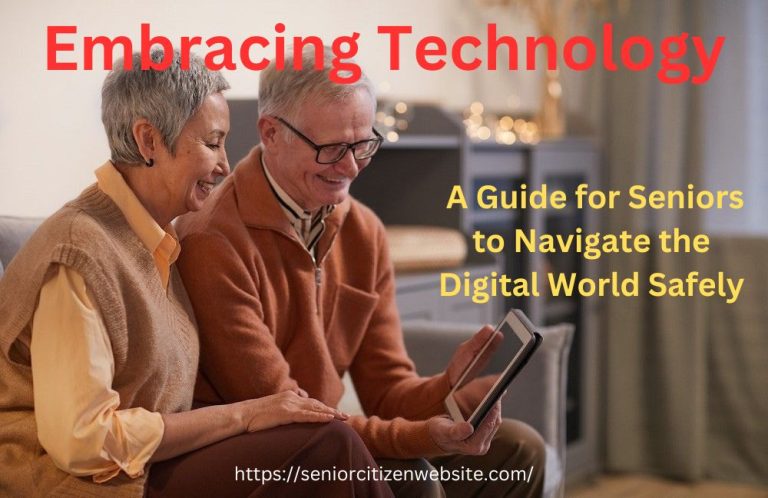How Seniors Can Stay Safe On Facebook
There are only a few people that I know that are not “on FaceBook”.
For the younger generations that grew in a more digital world is fairly easy to use these new technologies.
However, for many seniors is might be a little harder.
Navigating the digital landscape can be a bit daunting, especially for seniors embracing platforms like FaceBook.
Here are some vital tips on how to use your settings to ensure a safe experience.
Privacy Setting
Privacy Settings: Take charge of your information. Adjust privacy settings to control who sees your posts and personal details. Limiting public access safeguards your identity.
Strong Passwords
Strong Passwords: Craft strong, unique passwords that combine letters, numbers, and symbols. Regularly update them and avoid using easily guessable information like birthdays or names.
Friend Requests
Friend Requests: Only accept friend requests from people you know personally. Beware of suspicious accounts and verify requests before connecting.
Phishing Awareness
Phishing Awareness: Be cautious of unsolicited messages, especially those asking for personal or financial information. Official organizations won’t request such details online.
Verify Links
Verify Links: Before clicking on links, ensure they’re from reliable sources. Hover over links to see their destination URL, and avoid engaging with suspicious or unknown links
Two-Factor Authentication
Two-Factor Authentication: Enable this feature for an extra layer of security. It requires a verification code along with your password to access your account.
Beware of Scams
If something seems too good to be true, it probably is. Be cautious of offers, contests, or requests for money from unfamiliar sources.
Related Read: https://seniorcitizenwebsite.com/senior-citizen-scams/
I found a video that explains how to use or change the settings on your FaceBook account to ensure they are safe.
Facebook Safety – My Opinion
By staying informed and practicing these precautions, seniors can enjoy the benefits of Facebook while safeguarding their personal information and online well-being.
You can also read my internet safety tips for senior that helps you keep safe while browsing the internet.
In general it is always a good idea to ask a younger person to help you set up the safety features and explain what to look out for.
Eddie Vandam
About the Author: Eddie Vandam
Eddie Vandam is a proud senior and retired internet marketer who now dedicates his time to helping others age well. As the voice behind the Senior Citizen Website, he shares practical advice on staying healthy, independent, and informed. From product reviews to wellness tips and hobbies that keep life interesting, Eddie writes with real-world experience and a passion for making senior life easier and more enjoyable.👉 Read more about Eddie Vandam.